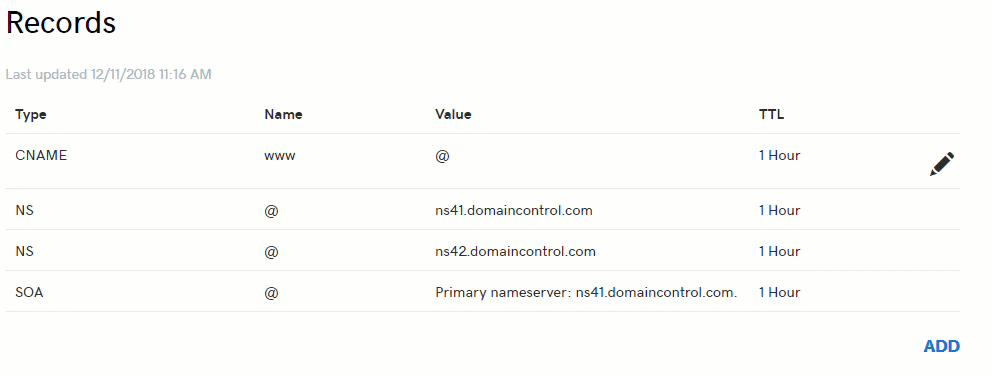Add an A record
Add an A record to your DNS zone file in your GoDaddy account. An A record connects your domain name to an IP address and lets web browsers find your website. You can use an A record to point to your hosting account or to create a subdomain.
You can watch a short animation of this task farther down the page.
- Log in to your GoDaddy Domain Control Center. (Need help logging in? Find your username or password.)
- Select your domain to access the Domain Settings page.
- Under Additional Settings, select Manage DNS.
- Select Add under the records table.
- Under Type, select A.
- Enter the details for your A record:
- Host: The host name the A record links to. Type @ to point directly to your domain name.
- Points to: The IP address you are setting as the destination for the host i.e 103.241.136.228
- TTL: How long the server should cache information. The default setting is 1 hour.
- Select Save to save your new A record.
Please allow up to 48 hours for your changes to take full effect globally.
Show me how